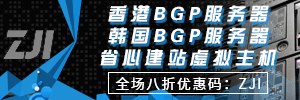刚买的digitalocean的VPS,基于KVM,选的是旧金山数据中心对国内非常友好电信和联通都是直连的。简单的查看了一下VPS的参数,CPU被虚拟了,限制2G主频对于建站来说足够了,wget下载看来G口无疑了,后台有一键备份工具非常简单,如果数据丢失可以一键还原。官方网站:www.digitalocean.com 贴上来,后面再去折腾吧:
可能你还会喜欢看 digitalocean注册及使用简单教程 注册:官方网站:www.digitalocean.com
据我所知,国人对于ping非常的看重(下图是主机测评购买的旧金山VPS ping测试):
———————————————————–
下载 这块儿我们都很重视,检测带宽的标准,差不多G口吧:看看本人6M广州联通下载测试:
https://www.zhujiceping.com/lnmp1.0-full.tar.gz 你可以试试
root@hello:~# wget http://cachefly.cachefly.net/100mb.test
–2013-05-31 14:35:14– http://cachefly.cachefly.net/100mb.test
Resolving cachefly.cachefly.net (cachefly.cachefly.net)… 205.234.175.175
Connecting to cachefly.cachefly.net (cachefly.cachefly.net)|205.234.175.175|:80… connected.
HTTP request sent, awaiting response… 200 OK
Length: 104857600 (100M) [application/octet-stream]
Saving to: `100mb.test’
100%[======================================>] 104,857,600 32.5M/s in 3.1s
2013-05-31 14:35:17 (32.5 MB/s) – `100mb.test’ saved [104857600/104857600]
—————————————————————
广州电信:
|——————————————————————————————|
| WinMTR statistics |
| Host – % | Sent | Recv | Best | Avrg | Wrst | Last |
|————————————————|——|——|——|——|——|——|
| No response from host – 100 | 6 | 0 | 0 | 0 | 0 | 0 |
| No response from host – 100 | 6 | 0 | 0 | 0 | 0 | 0 |
| 219.136.206.97 – 0 | 35 | 35 | 1 | 6 | 23 | 2 |
| 58.63.230.54 – 0 | 35 | 35 | 1 | 7 | 94 | 1 |
| 183.56.31.61 – 0 | 35 | 35 | 0 | 7 | 70 | 5 |
| 183.56.30.1 – 0 | 35 | 35 | 2 | 4 | 18 | 3 |
| 202.97.33.170 – 0 | 35 | 35 | 1 | 1 | 3 | 2 |
| 202.97.34.90 – 0 | 35 | 35 | 1 | 2 | 4 | 2 |
| 202.97.51.138 – 0 | 35 | 35 | 159 | 160 | 163 | 162 |
| 202.97.90.126 – 0 | 35 | 35 | 174 | 279 | 378 | 256 |
| xe-5-0-3.ar1.lax2.us.nlayer.net – 0 | 35 | 35 | 160 | 163 | 181 | 163 |
| ae0-40g.cr1.lax2.us.nlayer.net – 8 | 26 | 24 | 184 | 248 | 321 | 277 |
| xe-4-2-0.cr1.sjc1.us.nlayer.net – 0 | 35 | 35 | 171 | 176 | 228 | 176 |
| ae1-70g.cr1.pao1.us.nlayer.net – 0 | 35 | 35 | 182 | 183 | 196 | 185 |
| ae1-70g.cr1.sfo1.us.nlayer.net – 4 | 30 | 29 | 178 | 180 | 211 | 186 |
| as14061.ae5-401.cr1.sfo1.us.nlayer.net – 0 | 35 | 35 | 204 | 207 | 216 | 208 |
| stablevm.net – 0 | 35 | 35 | 172 | 172 | 178 | 176 |
|________________________________________________|______|______|______|______|______|______|
WinMTR v0.92 GPL V2 by Appnor MSP – Fully Managed Hosting & Cloud Provider
CPU的情况,基于KVM坑定是被虚拟过的,不过还给了2299Mhz的主频我想建站绰绰有余!
root@hello:~# cat /proc/cpuinfo
processor : 0
vendor_id : GenuineIntel
cpu family : 6
model : 2
model name : QEMU Virtual CPU version 1.2.0
stepping : 3
microcode : 0x1
cpu MHz : 2299.998
cache size : 4096 KB
fdiv_bug : no
hlt_bug : no
f00f_bug : no
coma_bug : no
fpu : yes
fpu_exception : yes
cpuid level : 4
wp : yes
flags : fpu de pse tsc msr pae mce cx8 apic mtrr pge mca cmov pse36 clflush mmx fxsr sse sse2 syscall nx lm up pni vmx cx16 popcnt hypervisor lahf_lm
bogomips : 4599.99
clflush size : 64
cache_alignment : 64
address sizes : 40 bits physical, 48 bits virtual
power management:
———————————————————-
内存情况没啥好说的:
root@hello:~# cat /proc/meminfo
MemTotal: 514452 kB
MemFree: 323520 kB
Buffers: 20432 kB
Cached: 148912 kB
SwapCached: 0 kB
Active: 92728 kB
Inactive: 82948 kB
Active(anon): 6348 kB
Inactive(anon): 108 kB
Active(file): 86380 kB
Inactive(file): 82840 kB
Unevictable: 0 kB
Mlocked: 0 kB
HighTotal: 0 kB
HighFree: 0 kB
LowTotal: 514452 kB
LowFree: 323520 kB
SwapTotal: 0 kB
SwapFree: 0 kB
Dirty: 0 kB
Writeback: 0 kB
AnonPages: 6344 kB
Mapped: 6688 kB
Shmem: 128 kB
Slab: 10872 kB
SReclaimable: 7404 kB
SUnreclaim: 3468 kB
KernelStack: 904 kB
PageTables: 416 kB
NFS_Unstable: 0 kB
Bounce: 0 kB
WritebackTmp: 0 kB
CommitLimit: 257224 kB
Committed_AS: 58804 kB
VmallocTotal: 509952 kB
VmallocUsed: 1824 kB
VmallocChunk: 507888 kB
HardwareCorrupted: 0 kB
AnonHugePages: 0 kB
HugePages_Total: 0
HugePages_Free: 0
HugePages_Rsvd: 0
HugePages_Surp: 0
Hugepagesize: 2048 kB
DirectMap4k: 30712 kB
DirectMap2M: 493568 kB
———————————————————–
查看下硬盘
root@hello:~# df -lh
Filesystem Size Used Avail Use% Mounted on
rootfs 20G 854M 18G 5% /
udev 10M 0 10M 0% /dev
tmpfs 51M 124K 51M 1% /run
/dev/disk/by-label/DOROOT 20G 854M 18G 5% /
tmpfs 5.0M 0 5.0M 0% /run/lock
tmpfs 101M 0 101M 0% /run/shm
–
硬盘DD检测,
root@hello:~# hdparm -t /dev/sda
/dev/sda:
Timing buffered disk reads: 964 MB in 3.00 seconds = 321.21 MB/sec
—————————————————————–
VPS整体性能跑分测试:
Benchmark Run: Sun Jun 02 2013 09:37:11 – 10:05:04
1 CPU in system; running 1 parallel copy of tests
Dhrystone 2 using register variables 15040664.3 lps (10.0 s, 7 samples)
Double-Precision Whetstone 2417.8 MWIPS (10.2 s, 7 samples)
Execl Throughput 4077.4 lps (30.0 s, 2 samples)
File Copy 1024 bufsize 2000 maxblocks 596775.4 KBps (30.0 s, 2 samples)
File Copy 256 bufsize 500 maxblocks 193189.4 KBps (30.0 s, 2 samples)
File Copy 4096 bufsize 8000 maxblocks 1314105.9 KBps (30.0 s, 2 samples)
Pipe Throughput 1098540.9 lps (10.0 s, 7 samples)
Pipe-based Context Switching 251474.8 lps (10.0 s, 7 samples)
Process Creation 13426.7 lps (30.0 s, 2 samples)
Shell Scripts (1 concurrent) 6320.8 lpm (60.0 s, 2 samples)
Shell Scripts (8 concurrent) 825.6 lpm (60.0 s, 2 samples)
System Call Overhead 874356.5 lps (10.0 s, 7 samples)
System Benchmarks Index Values BASELINE RESULT INDEX
Dhrystone 2 using register variables 116700.0 15040664.3 1288.8
Double-Precision Whetstone 55.0 2417.8 439.6
Execl Throughput 43.0 4077.4 948.2
File Copy 1024 bufsize 2000 maxblocks 3960.0 596775.4 1507.0
File Copy 256 bufsize 500 maxblocks 1655.0 193189.4 1167.3
File Copy 4096 bufsize 8000 maxblocks 5800.0 1314105.9 2265.7
Pipe Throughput 12440.0 1098540.9 883.1
Pipe-based Context Switching 4000.0 251474.8 628.7
Process Creation 126.0 13426.7 1065.6
Shell Scripts (1 concurrent) 42.4 6320.8 1490.7
Shell Scripts (8 concurrent) 6.0 825.6 1376.0
System Call Overhead 15000.0 874356.5 582.9
========
System Benchmarks Index Score 1035.2
火速围观:www.digitalocean.com
本文发布于:2013年05月31日

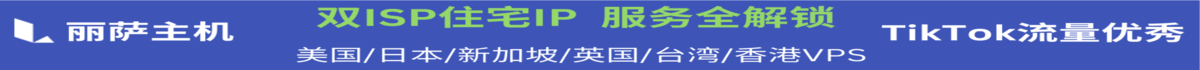




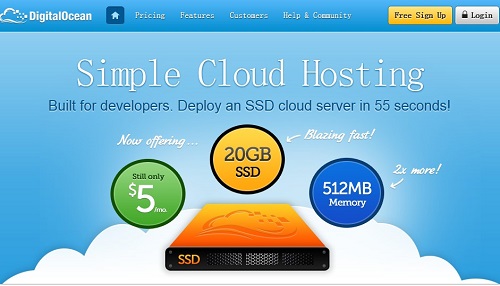

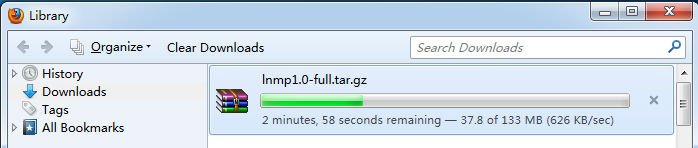
![digitalocean怎么样?[2022年]Digitalocean英国机房简单测评-国外主机测评](https://www.zhujiceping.com/wp-content/uploads/2022/05/digitalocean.png)