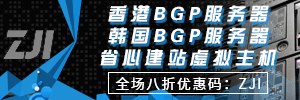digitalocean的旧金山增加了第二个机房,实际上我已经很久没有关注过digitalocean了,所以我自己也不知道。今天,无聊的时候去看才发现,所以立马开了个512M内存的,给大家看看网络以及一些参数,主要是今年相比去年网络环境更加差了,着重让大家看下网络情况以及VPS的整体性能。
官方网站:https://www.digitalocean.com/
啥?你还不知道digitalocean?科普: digitalocean是目前市场上VPS活跃用户数量数一数二级别的商家,拥有多个数据中心【亚洲:印度班加罗尔、新加坡,美洲:加拿大多伦多、美国纽约3个+旧金山2个,欧洲:荷兰阿姆斯特丹,英国伦敦、德国法兰克福】,基于KVM虚拟,1000M端口,不限流量(不要看官方写的限制流量,那个是忽悠你的),支持免费一键快照备份VPS等多种功能。
官方网站:www.digitalocean.com
列出digitalocean的全部机房测试文件:
纽约1:http://speedtest-nyc1.digitalocean.com/100mb.test
纽约2:http://speedtest-nyc2.digitalocean.com/100mb.test
纽约3:http://speedtest-nyc3.digitalocean.com/100mb.test
旧金山1:http://speedtest-sfo1.digitalocean.com/100mb.test
旧金山2:http://speedtest-sfo2.digitalocean.com/100mb.test
新加坡: http://speedtest-sgp1.digitalocean.com/100mb.test
多伦多: http://speedtest-“不可描述”1.digitalocean.com/100mb.test
伦敦: http://speedtest-lon1.digitalocean.com/100mb.test
巴西: http://speedtest-blr1.digitalocean.com/100mb.test
法兰克福:http://speedtest-fra1.digitalocean.com/100mb.test
阿姆斯特丹2:http://speedtest-ams2.digitalocean.com/100mb.test
阿姆斯特丹3:http://speedtest-ams3.digitalocean.com/100mb.test
广州电信:
| Host | % | Sent | Recv | Best | Avrg | Wrst | Last |
| 192.168.63.1 | 0 | 13 | 13 | 2 | 2 | 3 | 2 |
| No response from host | 100 | 2 | 0 | 0 | 0 | 0 | 0 |
| 14.23.61.73 | 0 | 13 | 13 | 3 | 18 | 177 | 7 |
| 121.33.196.121 | 0 | 13 | 13 | 3 | 4 | 12 | 3 |
| 183.56.31.73 | 0 | 13 | 13 | 2 | 4 | 7 | 7 |
| 183.56.30.1 | 0 | 13 | 13 | 4 | 6 | 8 | 7 |
| 202.97.33.170 | 34 | 6 | 4 | 2 | 4 | 7 | 2 |
| 202.97.60.82 | 0 | 13 | 13 | 5 | 6 | 8 | 7 |
| 202.97.52.218 | 0 | 13 | 13 | 165 | 167 | 169 | 169 |
| 202.97.90.118 | 0 | 13 | 13 | 163 | 166 | 169 | 166 |
| 213.248.92.129 | 0 | 13 | 13 | 154 | 156 | 159 | 157 |
| palo-b1-link.telia.net | 0 | 13 | 13 | 181 | 182 | 184 | 183 |
| sjo-b21-link.telia.net | 0 | 13 | 13 | 166 | 167 | 170 | 169 |
| digitalocean-ic-306499-sjo-b21.c.telia.net | 0 | 13 | 13 | 193 | 194 | 199 | 196 |
| No response from host | 100 | 2 | 0 | 0 | 0 | 0 | 0 |
| No response from host | 100 | 2 | 0 | 0 | 0 | 0 | 0 |
| 138.68.12.xxx | 0 | 13 | 13 | 164 | 164 | 168 | 165 |
基本信息:CPU是E5-2650L V3,也不是全部都是,看运气了,妥妥的G口是没有问题的,硬盘I/O在500M以上:
512M内存的只有1核,单核跑分1487,很威武了!
我在VPS上面安装了个vestacp环境,把下面这些组件全给安装上了:
搭建了个wordpress,顺带把探针给大家送上, 都是演示用的,攻击没有意思,最多就是空路由而已,何必呢!
wordpress演示:http://138.68.12.108
探针:http://138.68.12.108/tz.php

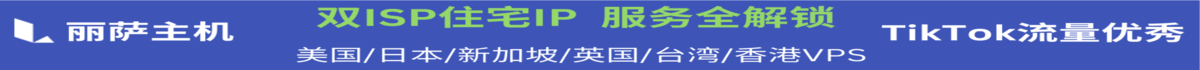



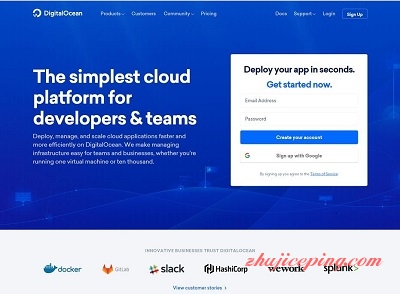

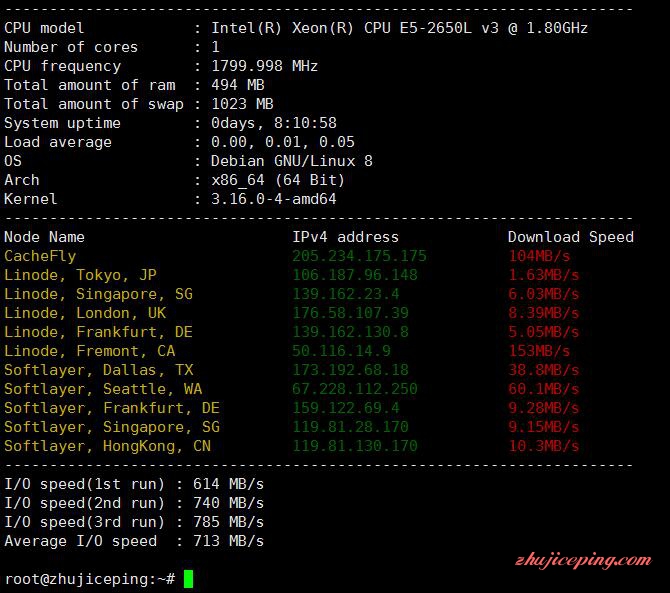
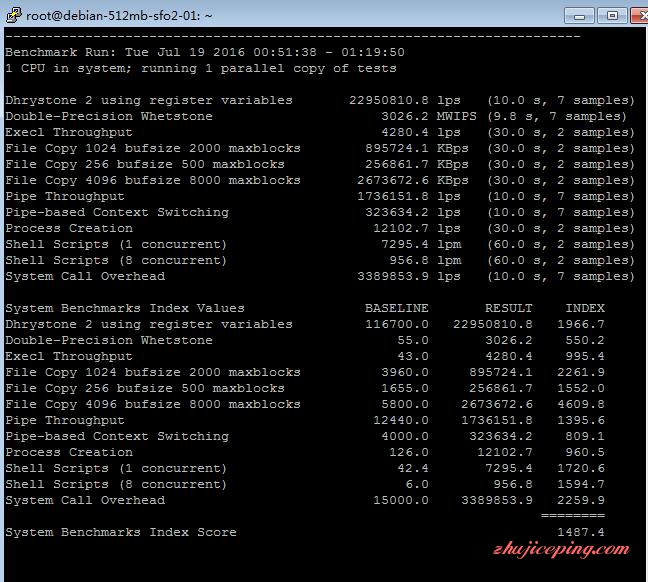
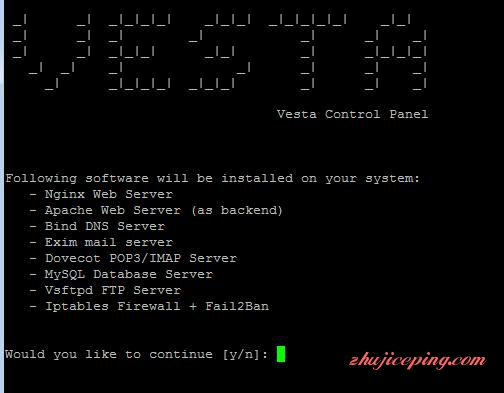
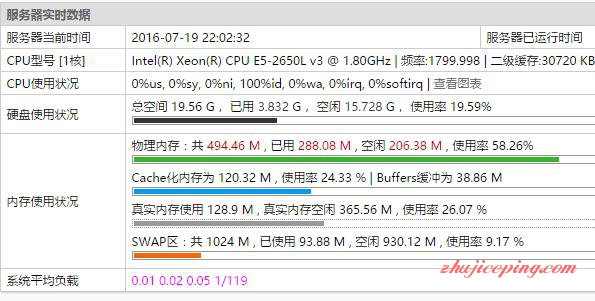
![digitalocean怎么样?[2022年]Digitalocean英国机房简单测评-国外主机测评](https://www.zhujiceping.com/wp-content/uploads/2022/05/digitalocean.png)